NAME
Pod::Browser - Pod Web Server based on Catalyst and ExtJS
VERSION
version 1.0.1
SYNOPSIS
# pod_browser
visit http://localhost:3030DESCRIPTION
This is a Catalyst server which serves PODs. It allows you to browse through your local repository of modules. On the front page is a search box which uses CPAN's xml interface to retrieve the results. If you click on one of them the POD is displayed in this application.
Cross links in PODs are resolved and pop up as a new tab. If the module you clicked on is not installed this controller fetches the source code from CPAN and creates the pod locally. There is also a TOC which is always visible and scrolls the current POD to the selected section.
It is written using a JavaScript framework called ExtJS (http://www.extjs.com) which generates beautiful and rich user interfaces.
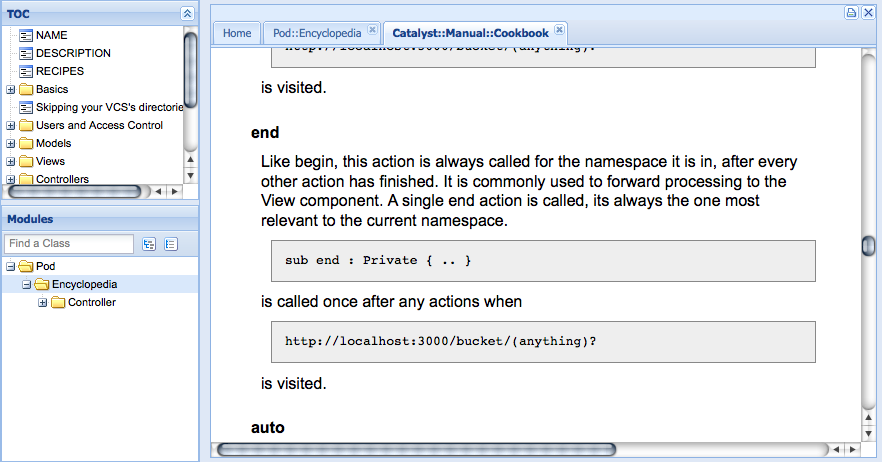
CONFIGURATION
First you have to locate the config file. Try
# locate pod_browser.ymlin your command line and open it.
- inc (Boolean)
-
Search for modules in @INC. Set it to 1 or 0.
Defaults to
0. - namespaces (Arrayref)
-
Filter by namespaces. See Pod::Simple::Search
limit_globfor syntax.Defaults to
["*"] - self (Boolean)
-
Search for modules in
$c->path_to( 'lib' ).Defaults to
1. - dirs (Arrayref)
-
Search for modules in these directories.
Defaults to
[].
STARTING THE SERVER
pod_browser makes use of Plack::Runner. As a result, all options from plackup are also available to pod_browser.
Run pod_browser --help or see plackup for more information.
INTEGRATION IN CATALYST
If you want to integrate this application directly into your catalyst application have a look at Catalyst::Controller::POD. This controller is used by this application.
SEE ALSO
Catalyst, Catalyst::Controller::POD
ExtJS (http://www.extjs.com) is used for the user interface.
Other Pod Web Servers:
Pod::Server, Pod::Webserver, Pod::POM::Web
AUTHOR
Moritz Onken <onken@netcubed.de>
COPYRIGHT AND LICENSE
This software is Copyright (c) 2012 by Moritz Onken.
This is free software, licensed under:
The (three-clause) BSD License